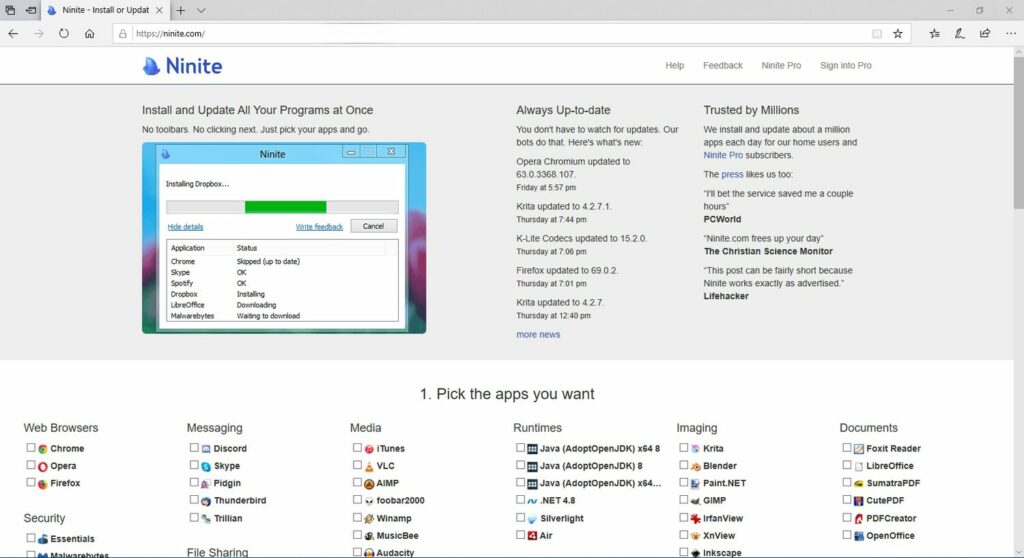Hey, just so you know, some of the links on this site are affiliate links. That means I may earn a small commission if you buy something through them. It doesn’t cost you anything extra, and it helps me keep this site running. Thanks for your support!
In today’s digital world, having the right software programs can greatly enhance your computing experience. Whether you’re concerned about security, looking to boost productivity, or seeking entertainment options, there are essential programs that every Windows user should have. In this article, we’ll explore 28 must-have software programs for Windows that cover a wide range of needs.
Security: TotalAV Antivirus
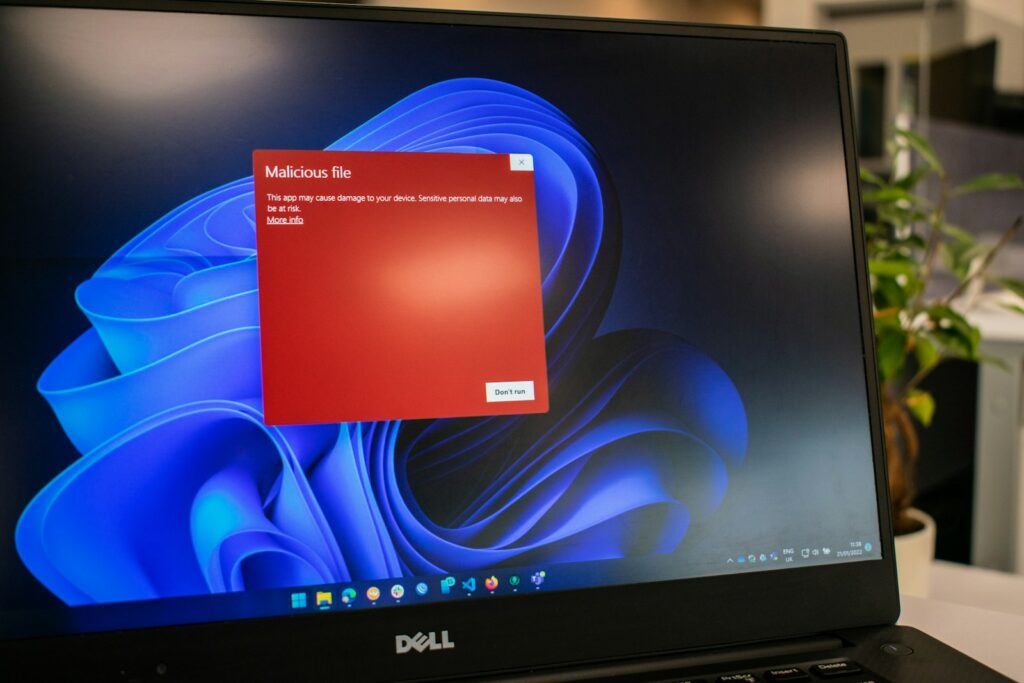
Protecting your computer from malware and other threats is crucial. TotalAV Antivirus is a comprehensive security suite that offers features such as file-encrypting ransomware protection, spyware detection, real-time virus scanning, and suspicious file isolation. With TotalAV Antivirus, you can keep your system safe and secure.
Internet Browser: Brave

Brave is a privacy-focused web browser that blocks ads and trackers by default. It also loads websites over HTTPS for enhanced security and prevents websites from tracking your online activities. Brave even rewards users with BAT tokens for viewing privacy-preserving ads.
Office Suite: Libre Office
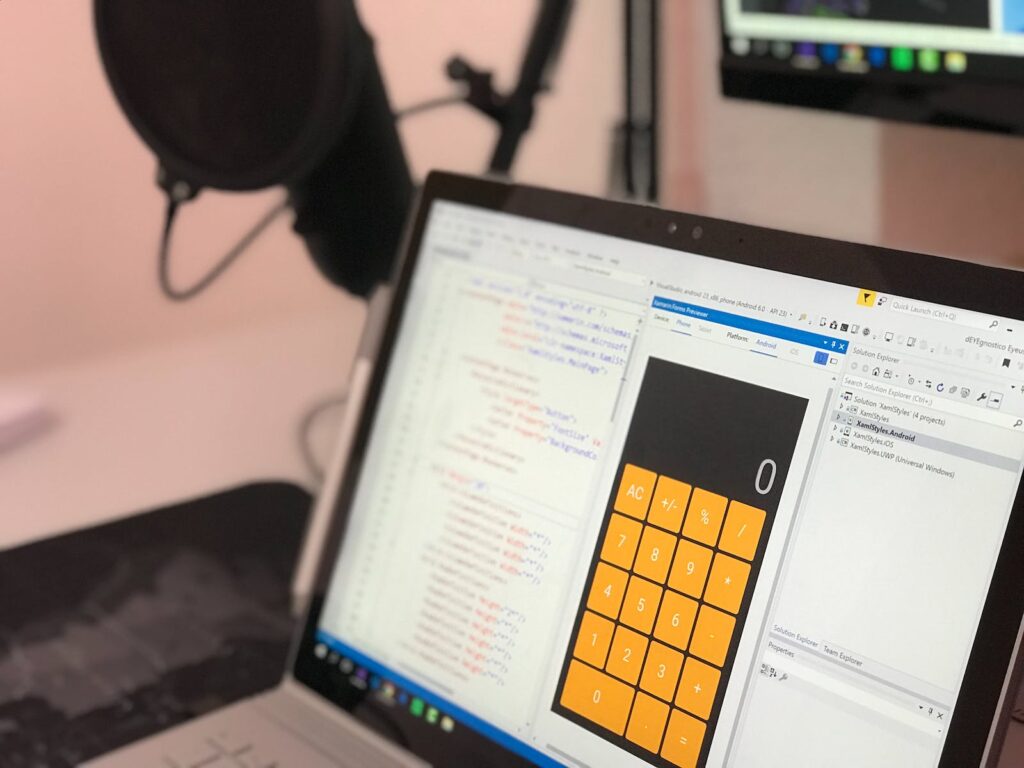
LibreOffice is a free and open-source office suite that provides essential tools for word processing, spreadsheet creation, presentations, and more. Compatible with major operating systems like Windows, macOS, and Linux, LibreOffice is a versatile alternative to paid office suites.
Cloud Storage: Google Drive

Google Drive is a widely used cloud storage and collaboration platform that allows you to store, share, and access your files from anywhere. With collaborative editing, easy file sharing, and cross-device accessibility, Google Drive is an indispensable tool for personal and professional use.
Video Player: VLC Media Player

VLC Media Player is a popular open-source multimedia player that supports a wide range of audio and video formats. Whether you’re watching DVDs, streaming content, or playing audio CDs, VLC Media Player offers a comprehensive solution for all your media needs.
Music Streaming: Spotify
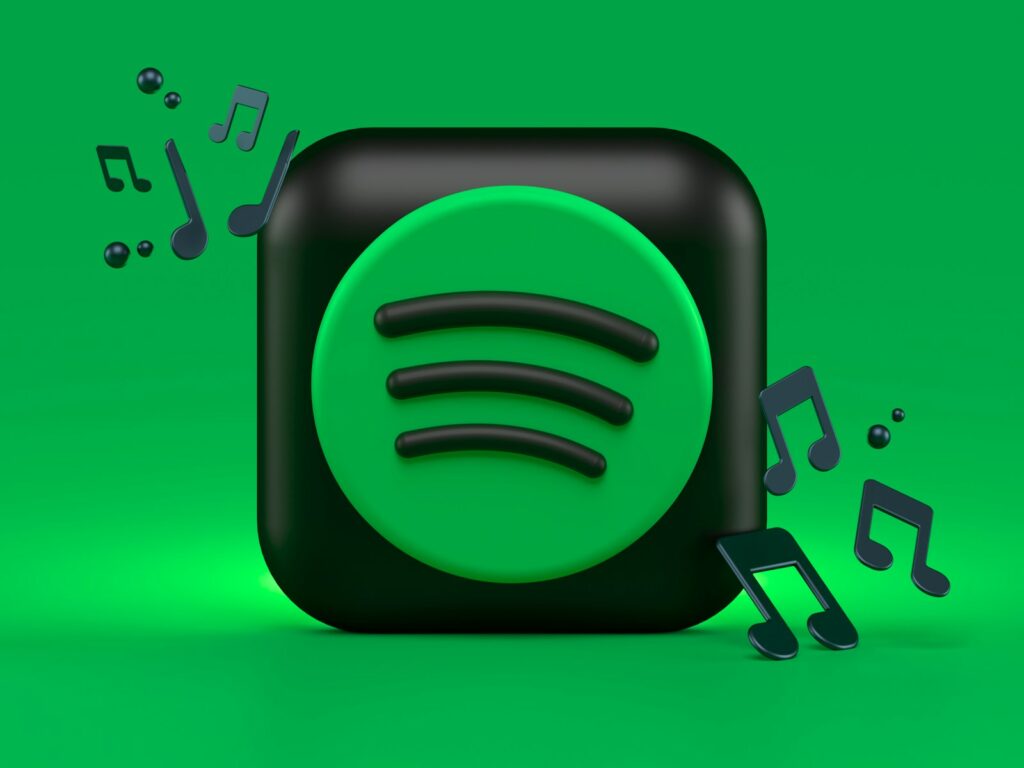
With its extensive library of over 100 million songs and 5 million podcasts, Spotify is a go-to music streaming platform. Discover new music with personalized playlists, search by genre and mood, and enjoy collaborative playlists for sharing your favorite tunes with friends. Upgrade to Spotify Premium for an ad-free experience and additional features.
Zip Extraction: 7-Zip
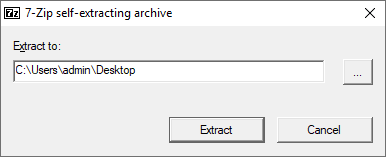
Managing compressed files is made easy with 7-Zip, an open-source file compression and decompression software. With support for formats like 7z, ZIP, TAR, and GZIP, 7-Zip allows you to efficiently compress and extract files. It also offers secure encryption and integrates seamlessly with Windows Explorer.
Communication: Skype

Stay connected with friends, family, and colleagues using Skype, a widely used communication platform. Make low-cost calls, participate in group calls, and enjoy instant messaging and file-sharing capabilities. With real-time subtitles and Skype Number options, Skype offers a versatile communication solution.
VPN Service: Proton VPN

Protect your online privacy and security with Proton VPN, a secure and privacy-focused virtual private network service. Proton VPN masks your IP address, utilizes strong encryption, and operates under Swiss privacy jurisdiction. Enjoy features like NetShield Ad-blocker and alternative routing to defeat censorship.
PC Cleaning: CCleaner

Optimize your computer’s performance with CCleaner, a popular system optimization and privacy tool. With 1-click updates, file cleanup, and driver updates, CCleaner helps you keep your computer running smoothly. It also offers features like search history and cookie erasure for safer browsing.
Email Management: Mozilla Thunderbird
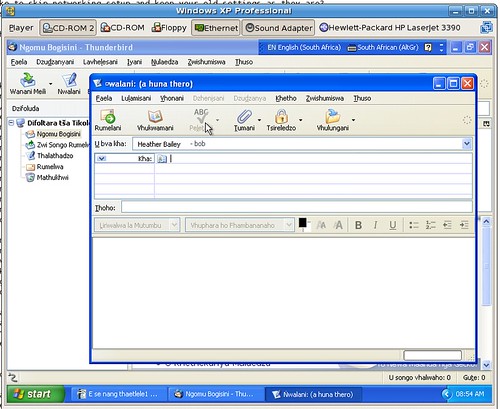
Mozilla Thunderbird is a versatile email client that simplifies email management and communication. With built-in phishing and spam filters, encryption options, and integrated calendar and chat features, Thunderbird offers a comprehensive solution for organizing and managing your emails.
Screenshot: Lightshot
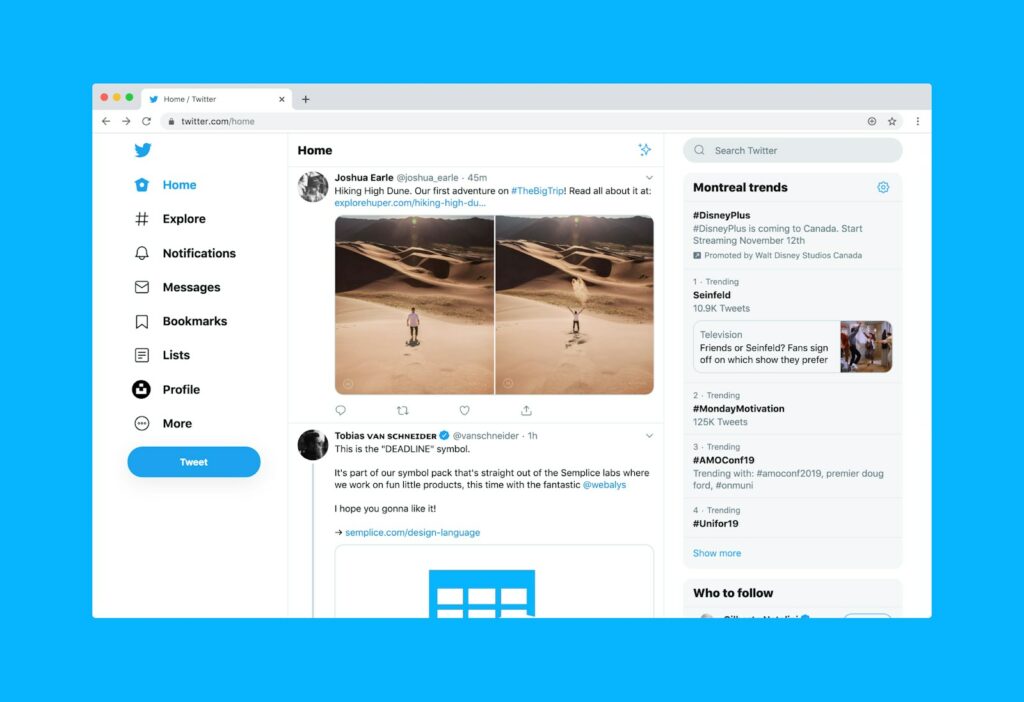
Capture and share screenshots with ease using Lightshot, a user-friendly screenshot tool. Whether you need to capture specific areas or full screens, Lightshot allows you to annotate and edit screenshots before saving or sharing them. You can also search for similar images on the web.
Password Manager: KeePass
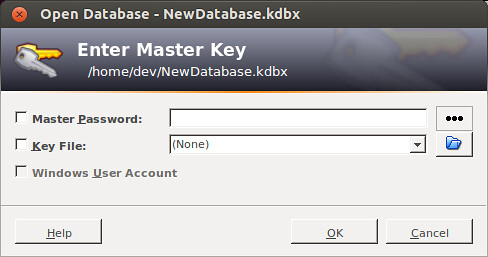
Managing multiple passwords can be challenging, but KeePass makes it easier. This free and open-source password manager stores passwords in a locked database with a master key. With strong encryption algorithms and the ability to review the source code, KeePass ensures your passwords are secure.
Messaging: WhatsApp

WhatsApp is a popular messaging platform that allows you to send text and voice messages, make voice and video calls, and create group chats. With cross-platform availability, you can stay connected with friends and family across different devices.
File Sharing: AirDroid Personal
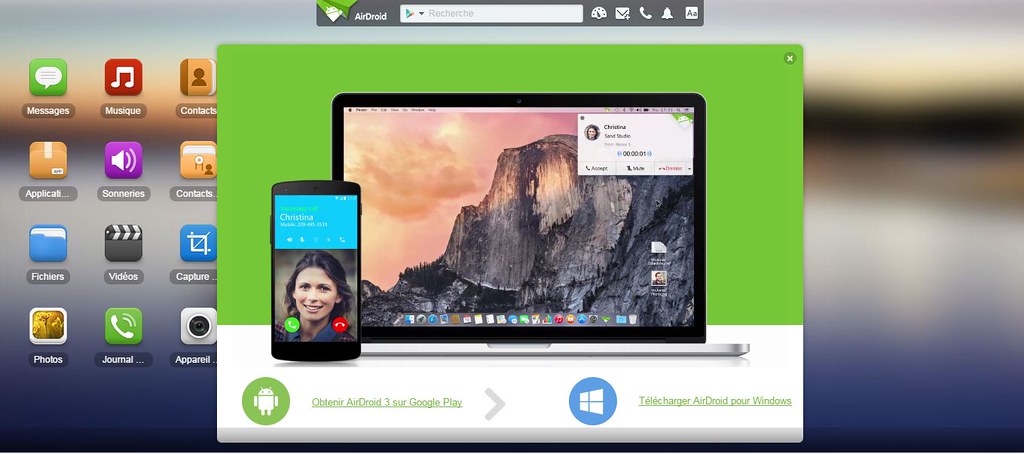
AirDroid Personal is a versatile file transfer and management app that offers fast transfer speeds and cross-platform compatibility. With features like screen mirroring, remote control, and SMS and notifications management, AirDroid Personal simplifies device connectivity and management.
Screen Mirroring: ApowerMirror

ApowerMirror allows you to mirror your smartphone or tablet screen to your computer or TV. With cross-platform compatibility and various connection methods, ApowerMirror provides a seamless way to share and display content on a larger screen.
Image Editing: Paint.net
Enhance your images with Paint.net, a powerful and user-friendly image editing software. With drawing and editing tools, layers and blending modes, and special effects and filters, Paint.net offers a comprehensive platform for creating and editing images.
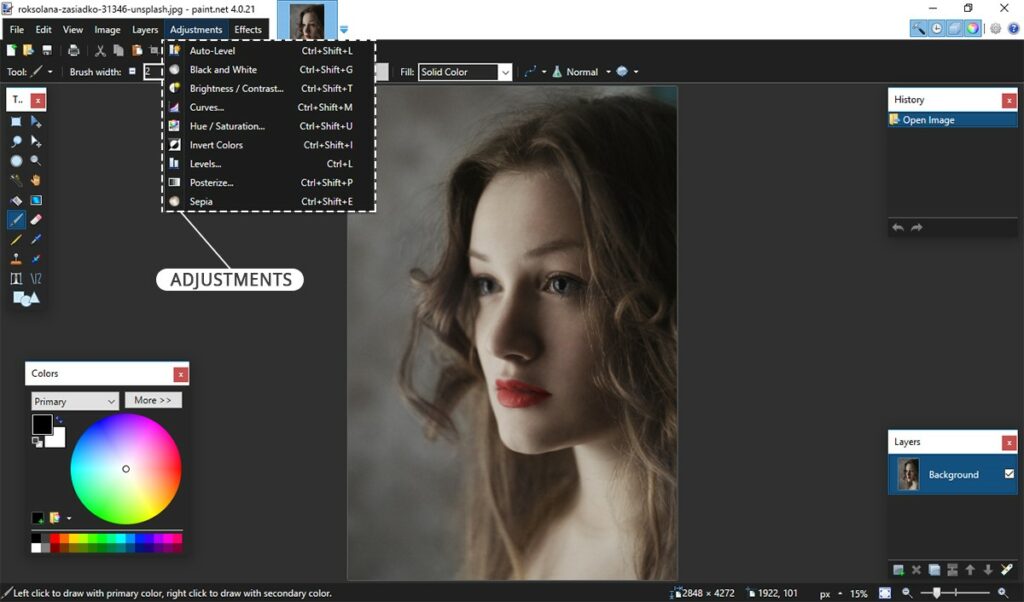
Task Management: Microsoft To-Do
Stay organized and manage your tasks effectively with Microsoft To-Do. Prioritize tasks, set reminders, and sync across devices. Integration with Microsoft Outlook allows for email and calendar synchronization, and the My Day feature helps you focus on your daily tasks.
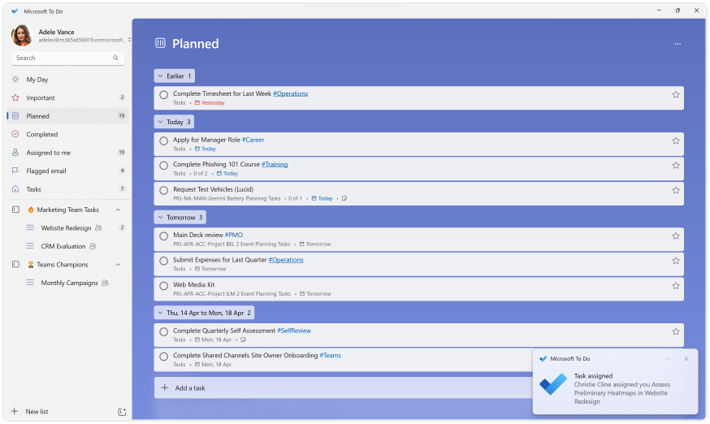
E-book Reader: Calibre
Manage and read your e-books with Calibre, a comprehensive e-book management software. Edit metadata, transfer e-books to devices, and sync your e-books to popular readers. Calibre even allows you to download and organize news articles and magazines.
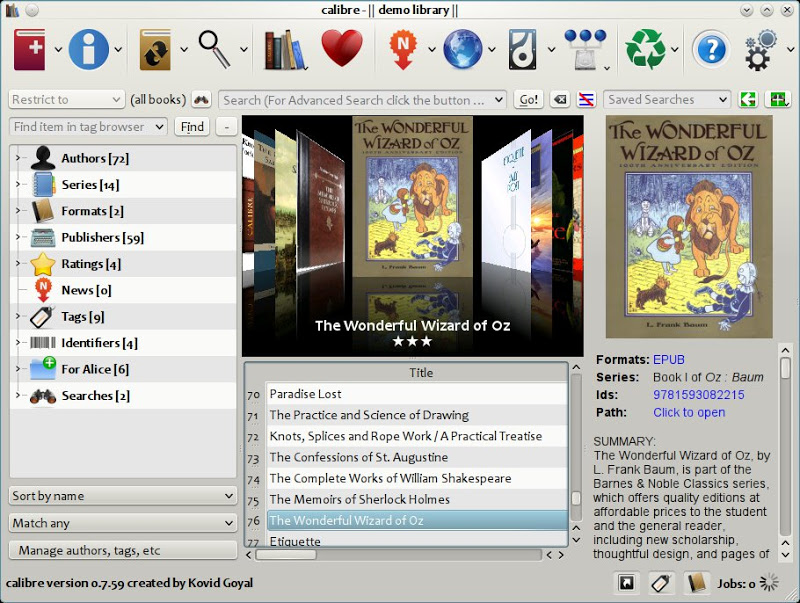
File Recovery: Recuva
Accidentally deleted a file? Recuva can help you recover and restore your deleted files. With its simple and user-friendly interface, you can select specific files and their deletion location, initiate a scan process, and conveniently choose the desired files for recovery.
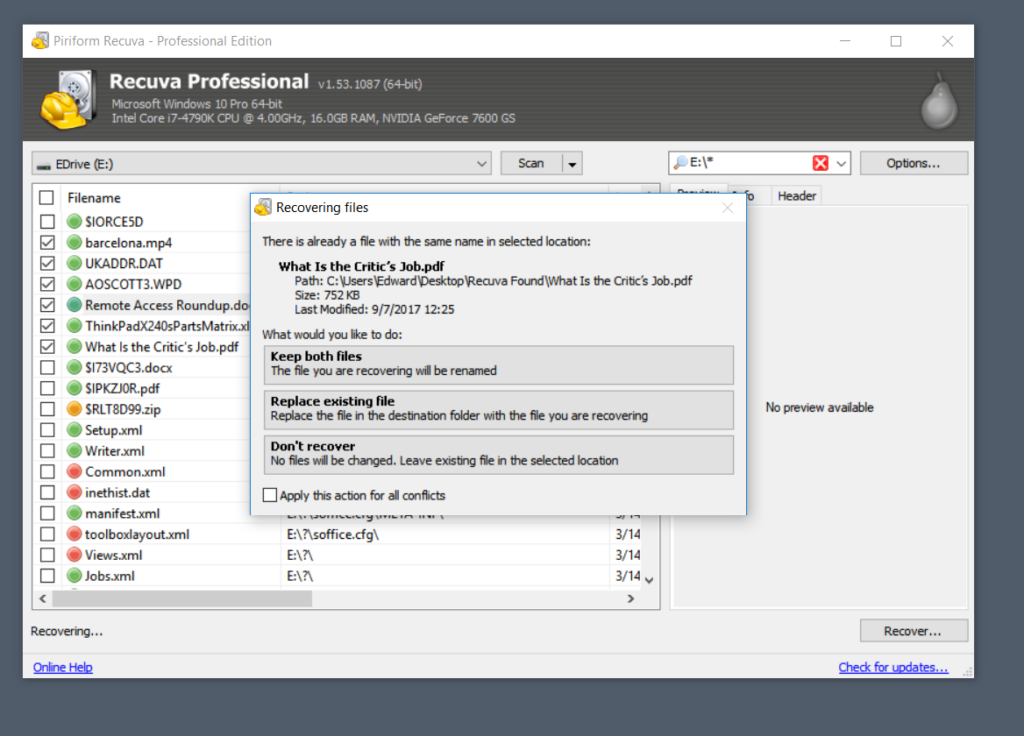
Audio Recorder & Editor: Audacity
Create and edit audio files with Audacity, a versatile and open-source audio editing software. With cutting, copying, and pasting functions, spectrogram generation, and analysis of audio frequencies, Audacity provides a user-friendly interface suitable for beginners and experienced users.
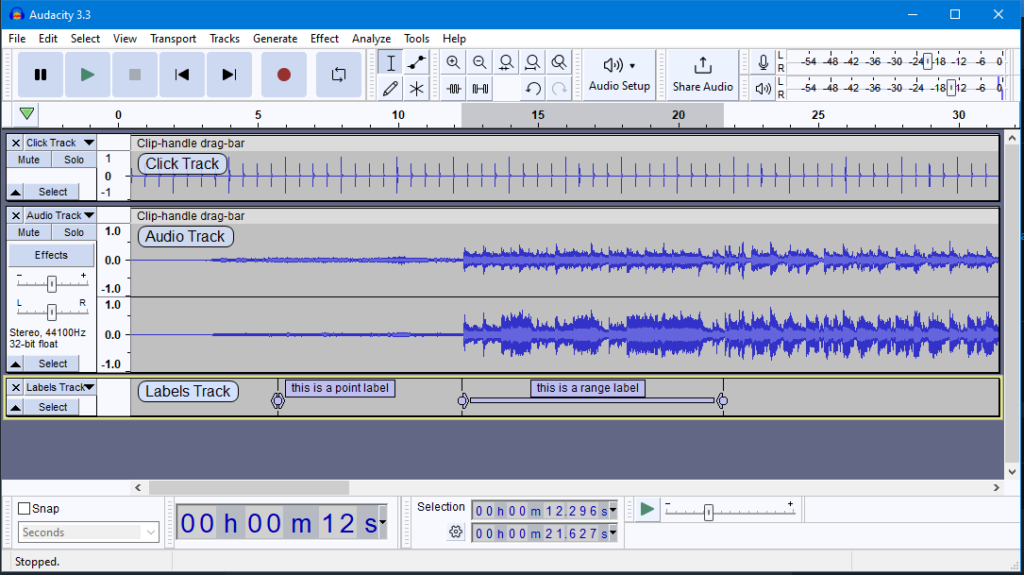
Uninstaller: Revo Uninstaller
Remove unwanted programs and clean up your system with Revo Uninstaller. This powerful software uninstaller removes leftover files, folders, and registry entries, ensuring a thorough uninstallation process. With advanced scanning algorithms and a forced uninstall option, Revo Uninstaller makes program removal easy.
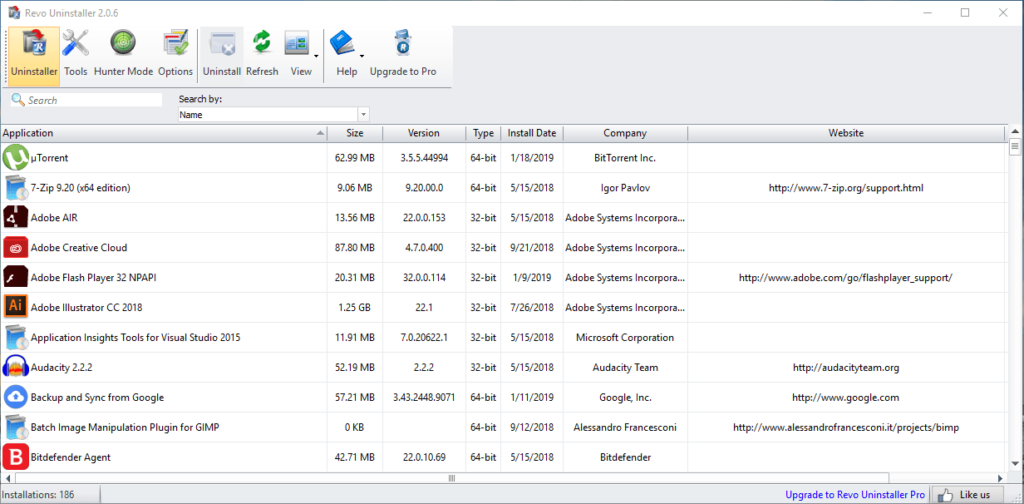
Video Editing: Filmora
Edit videos like a pro with Filmora, a user-friendly video editing software. Trim, cut, add transitions and visual effects, and import media files from various sources. With support for various video formats and export options, Filmora offers a simple drag-and-drop interface for creating professional-quality videos.
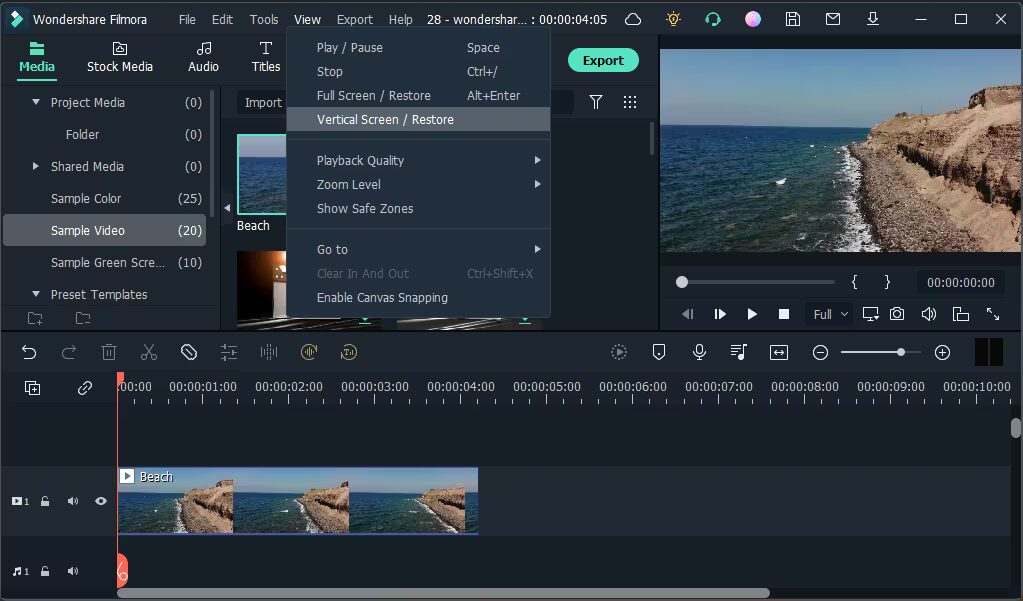
Video Streaming: Netflix
Enjoy a vast library of movies, TV shows, documentaries, and original content with Netflix. Personalized recommendations based on your viewing history, multiple user profiles, and the option to download content for offline viewing make Netflix a top choice for video streaming.
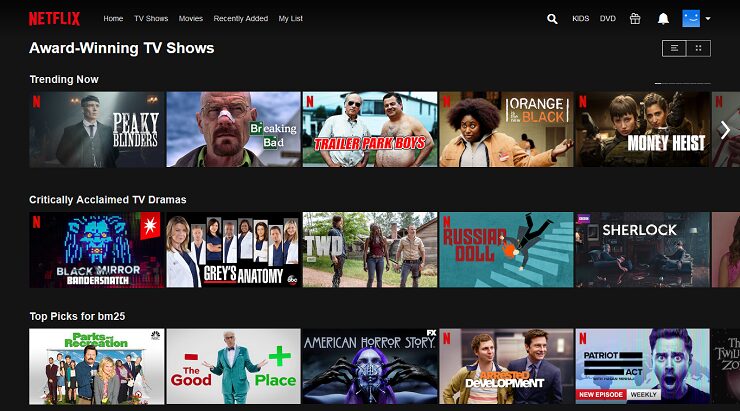
Personalization: TranslucentTB
Customize the appearance of your Windows taskbar with TranslucentTB. Adjust transparency levels, set custom colors, and choose between different modes to make your taskbar blend with your desktop background. Save and load taskbar configurations for quick customization.

Keyboard Shortcuts: AutoHotkey
Boost your productivity with AutoHotkey, a powerful scripting language that allows you to automate tasks and create custom keyboard shortcuts. With AutoHotkey, you can streamline your workflow and save time by automating repetitive actions.

Internet Speed Monitor: TrafficMonitor
Monitor your internet speed with TrafficMonitor, a handy tool that provides real-time information about your network speed. With its intuitive interface, TrafficMonitor allows you to keep an eye on your internet connection and troubleshoot any issues that may arise.
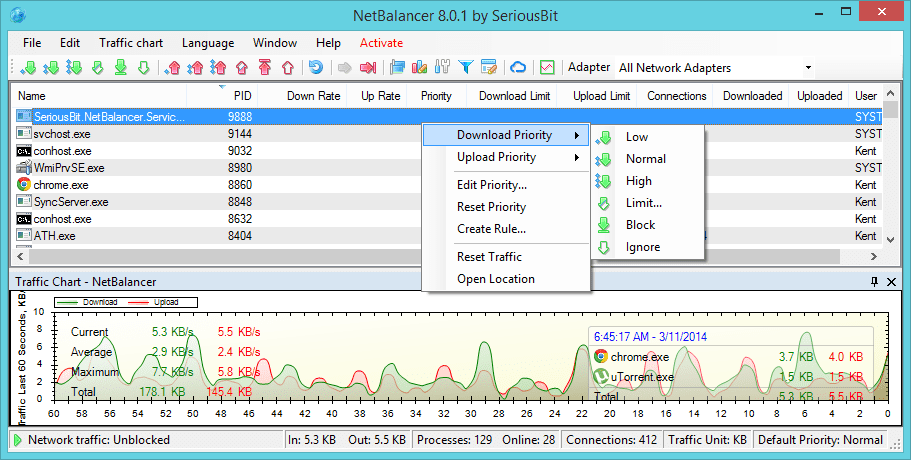
Bulk App Installer: Ninite
Installing multiple software programs can be time-consuming. Ninite simplifies the process by allowing you to select and install multiple programs simultaneously. With a wide selection of popular software options, Ninite saves you time and effort when setting up a new computer.
By incorporating these 28 essential software programs into your Windows experience, you can enhance security, boost productivity, and enjoy a wide range of multimedia options. Whether you’re working, studying, or simply enjoying your favorite entertainment, these programs are sure to improve your computing experience.